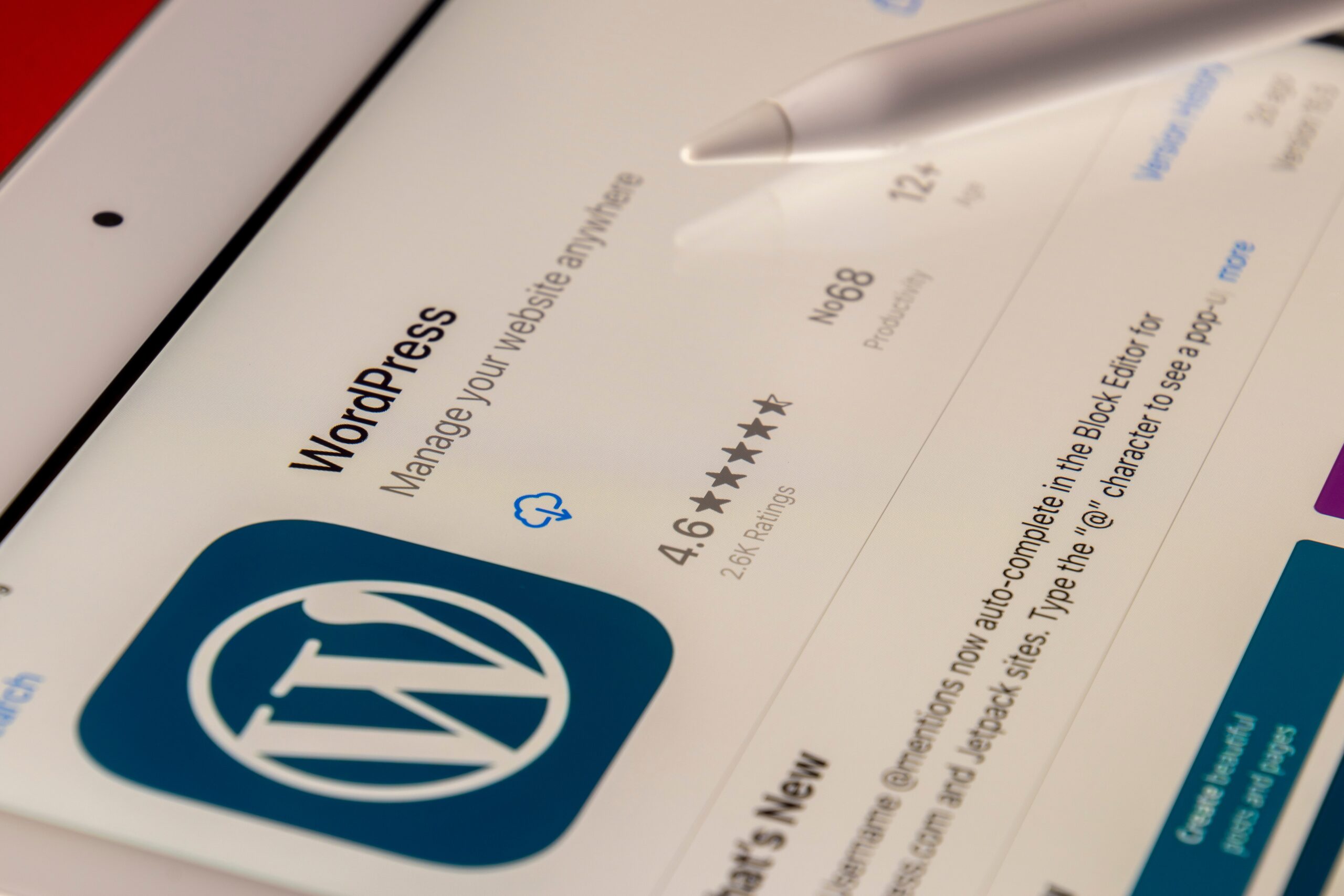Though there are various articles about how to change your theme, I am not going to touch base on that. In this article, we are going to see how to change your WordPress theme without affecting our SEO or Search Engine Rankings!
- Evaluate your current theme
- Evaluate your new theme
- SEO effectiveness of the new theme
- Move to a new theme
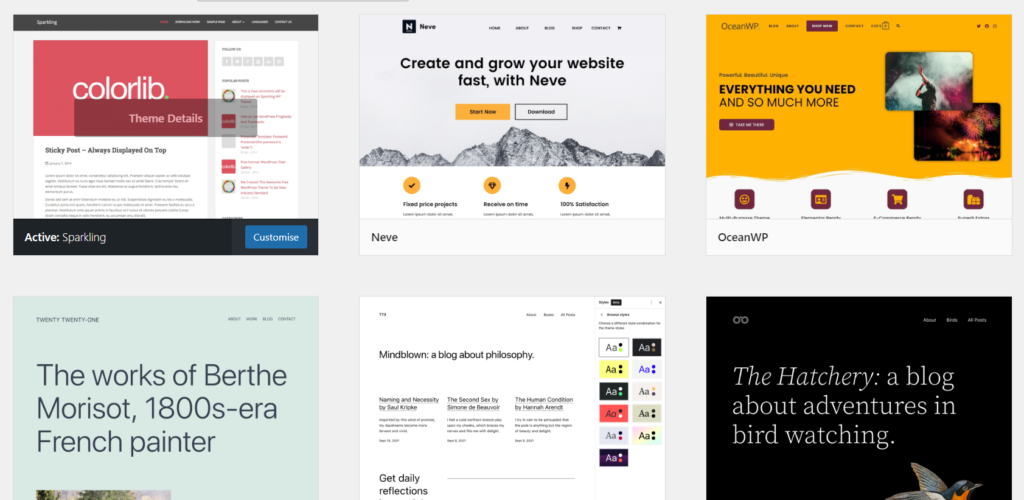
Step 1: Evaluate your current theme
First and foremost, evaluate your current theme to see whether it fits your expectations or if you need a new theme right now. The reason is I have seen a lot of people who lost their rankings after changing the theme as they missed out on factors like CoreWeb Vitals, BreadCrumbs being not available .,
Once you have evaluated your current theme, move to choosing a new theme.
Step 2: Evaluate your new theme
In choosing a new theme, you should carefully consider what is your domain and whether a new theme would satisfy all your needs that were not in the old theme! These are the factors that might influence your decision
- Whether the new theme performs well in Core Web Vitals
- Whether the new theme color/design fit the niche of your website?
- Whether the theme support responsive design?
- Whether the theme look good for your content?
Only when it satisfies all the above criteria, think about moving your site to a new theme! Even if it fails in any one of the above criteria don’t move on to the theme!
Step 3: SEO Effectiveness of the new theme
Once you have decided on the new theme, install the theme locally and test out how it’s working and whether there are any issues with the new theme from an SEO perspective. The theme should support breadcrumbs and others are working fine without any issues